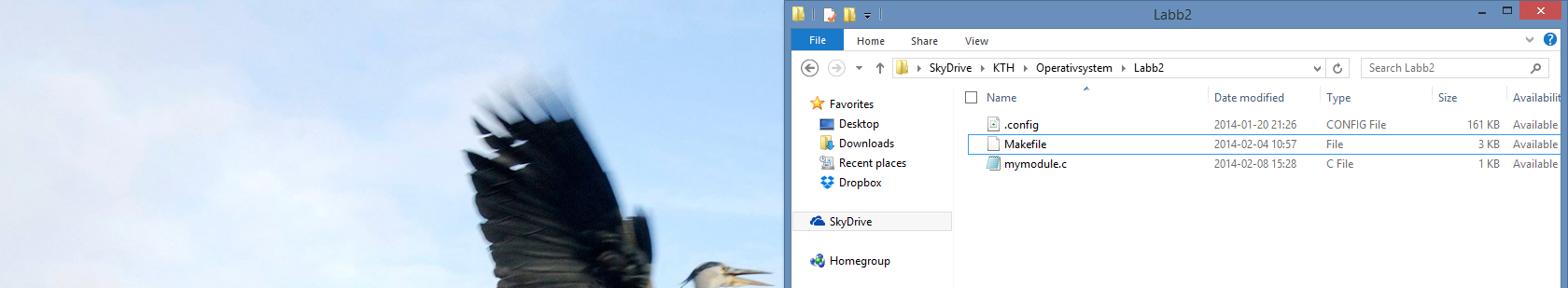And today I'll just show some quick layout shortcuts for working with windows (or apps)
The shortcut
This shortcut will move windows and apps around to your liking.
Windows + Left
Windows + Right
These two will move the selected window or app to cover 50% percent of the screen. What side it covers depends on the button you pressed.
Windows + Up
This shortcut will maximize the selected window
Windows + Down
And finally, the down key will minimize the selected window
Move apps
One thing that is worth mentioning is that this also works with apps and move them around in almost the exact same way.