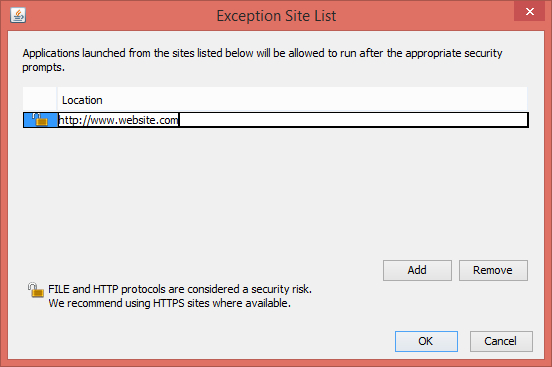Greetings!
I'm currently attending a OS course and the excersize included the student using a java applet available online.
The problem was, since java is trying to be more secure these days it blocked that applet totally.
The fix
The fix is very simple, but java doesn't point you in the right direction.
Step one
First we open the java configure panel by searching for 'java'
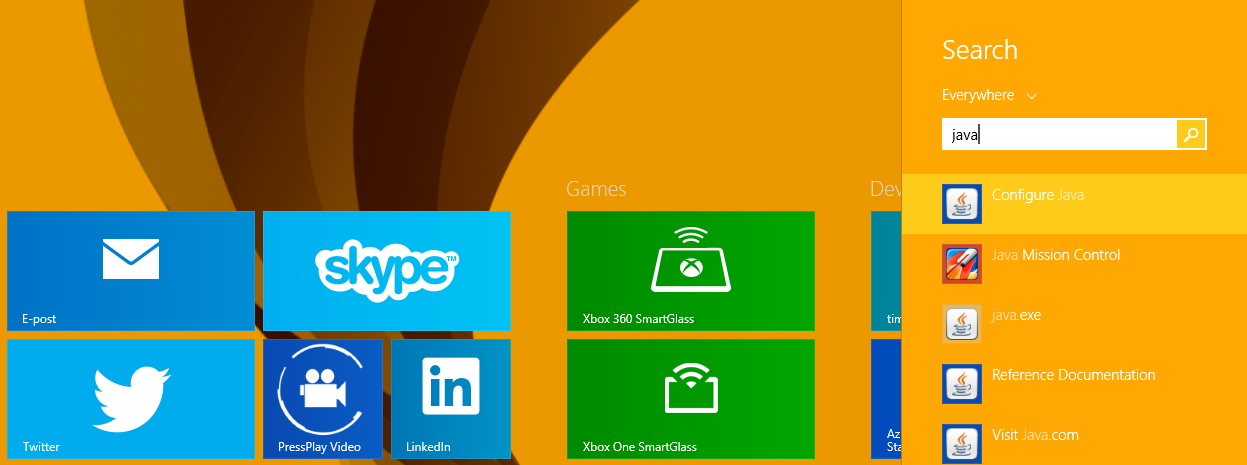
Step two
Secondly we go into the Security tab and open Edit Site List...

Step three
Now we simply add the website we want to allow (i added the root of the site since there was several java applets on different pages)