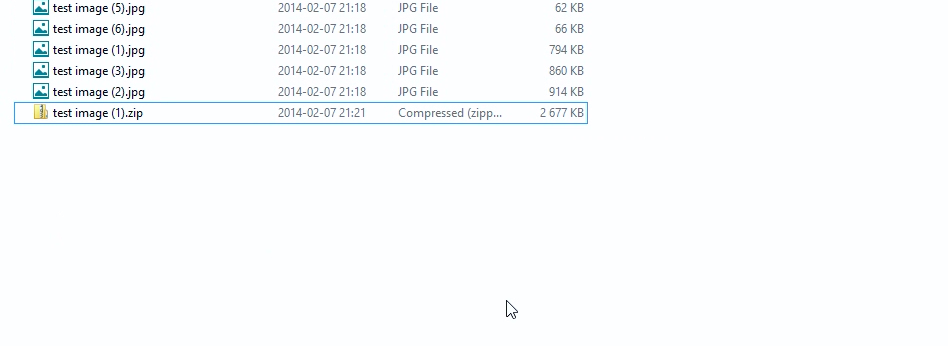To compress files and folders is pretty awesome thing. Not only does the data get smaller, but it makes it possible to send multiple files as a single file.
Usually you have to install some program that can help you with this, but now you can do that all in the File Explorer in Windows.
This is how you do it.
Step 1
Select the files
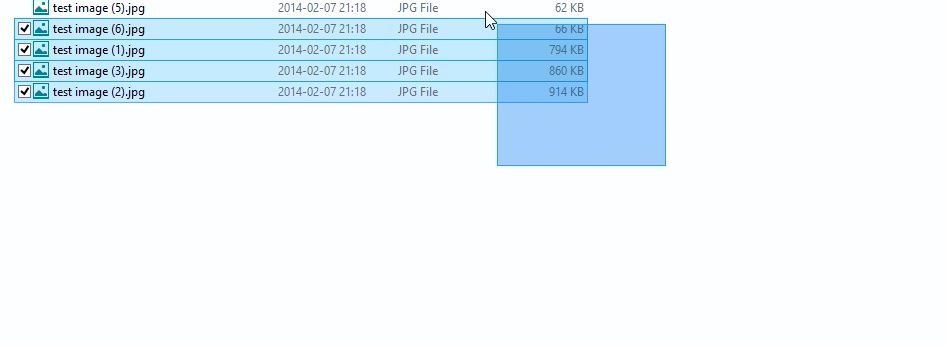
Step 2
Right click and press "Send to" -> "Compressed (zipped) folder"
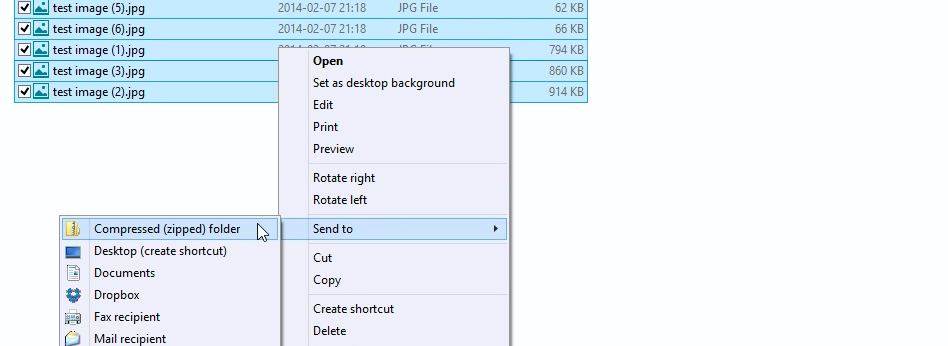
Step 3
Congratz! Now simply name your file