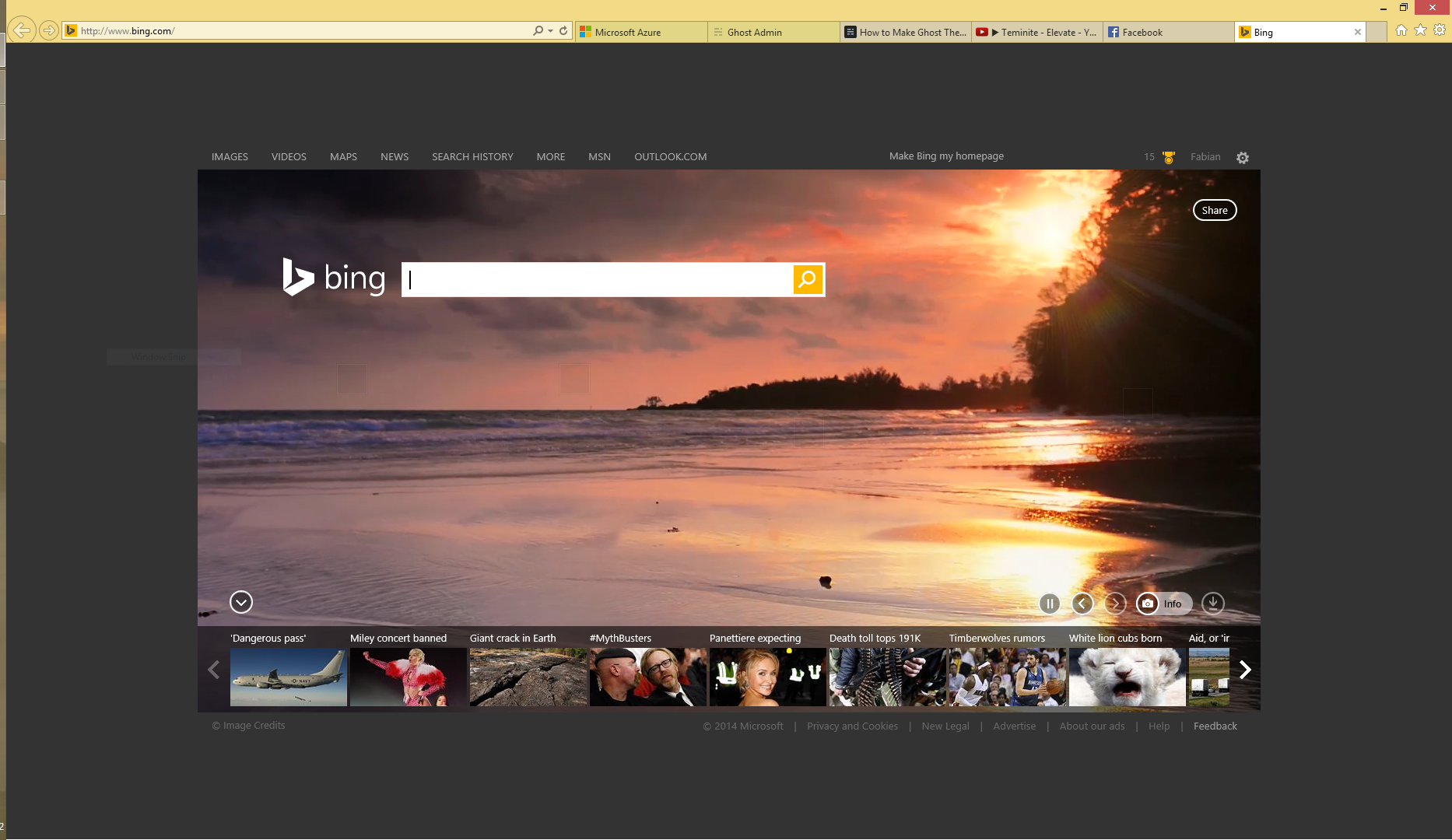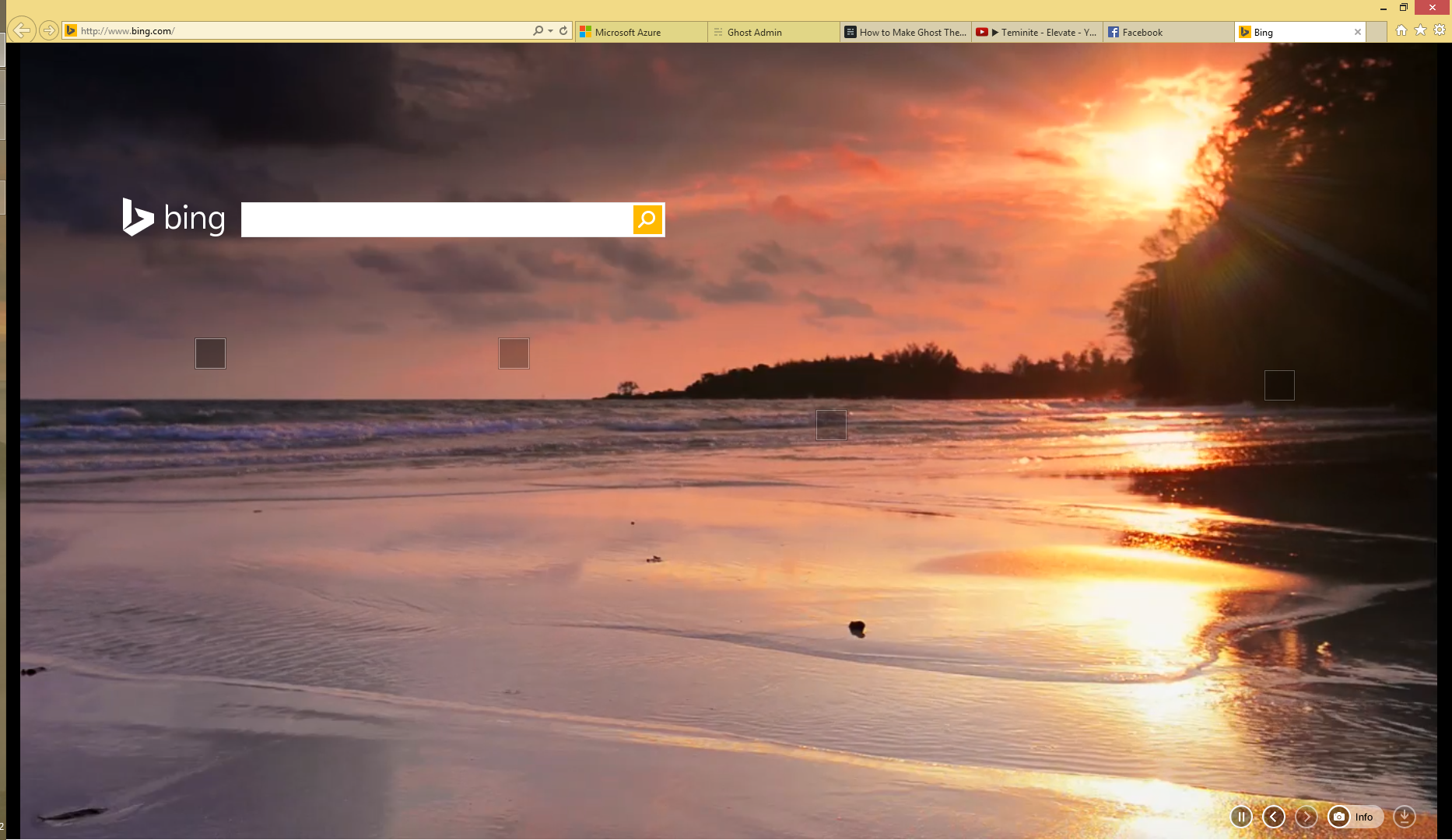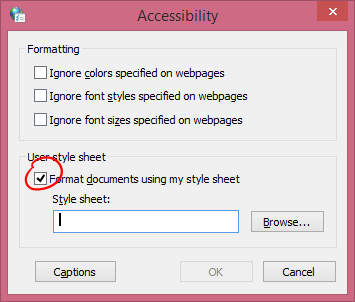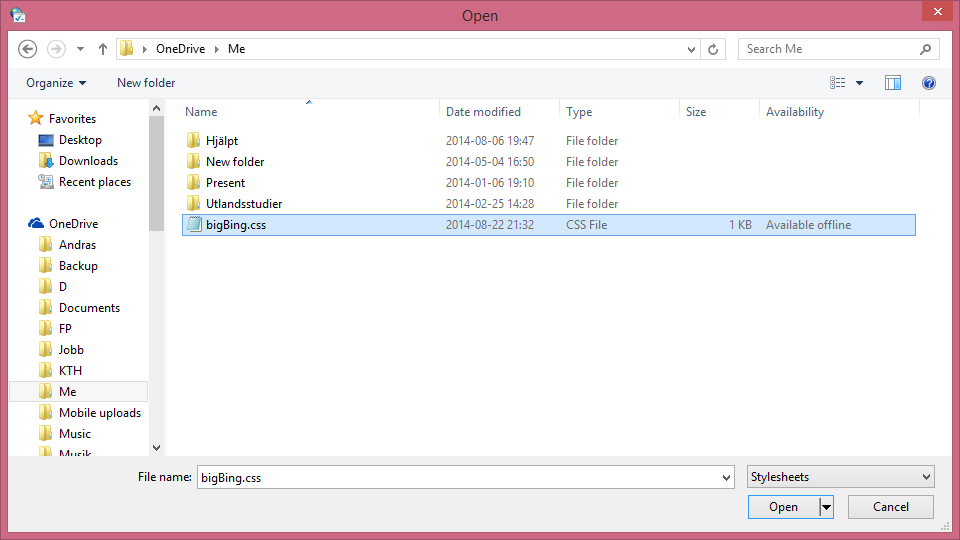I think Bing is the best looking search engine out there. But the images are farely small...
So I made a custom css file that fixes that problem so you can enjoy Bing in full-screen glory without anything in the way!
Before
After
How to
It's really simple to add custom css to browsers. I'm going to show how I did it in Internet Explorer 11. But it's possible in almost all modern browsers. Some have handy plugins that can help you with it.
I wrote this small css file that removes the boring parts and enlarges the Bing branding as seen in the pictures, if you want to try out the same you can download it here
- Simply press start and typ "internet options"
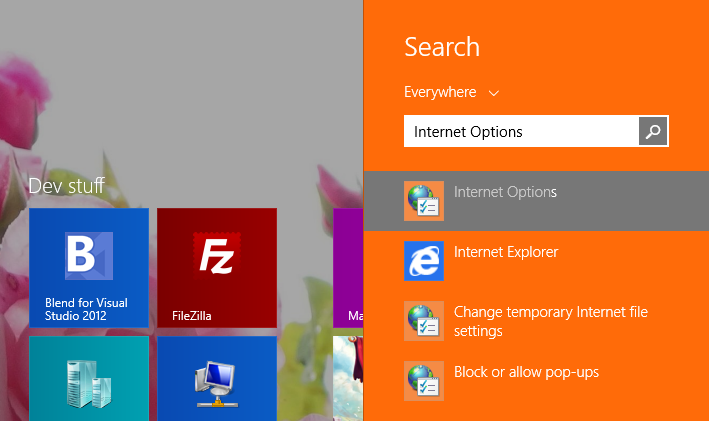
- Open the accessibility menu
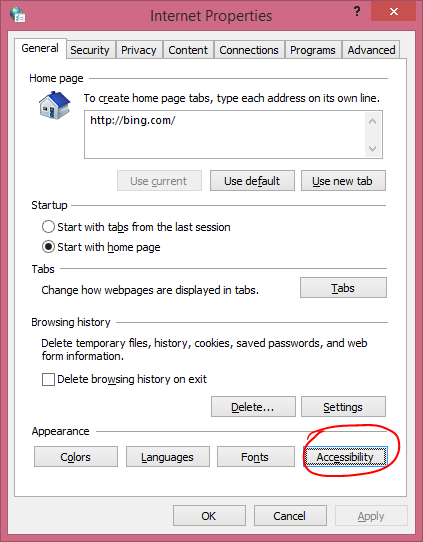
- Check the "Format documents using my style sheet" checkbox
Point to the downloaded .css file
You're done!